Un-Publishing Missing Events
You may want to remove an event that no longer exists on your PhotoReflect software but is still published to your storefront.
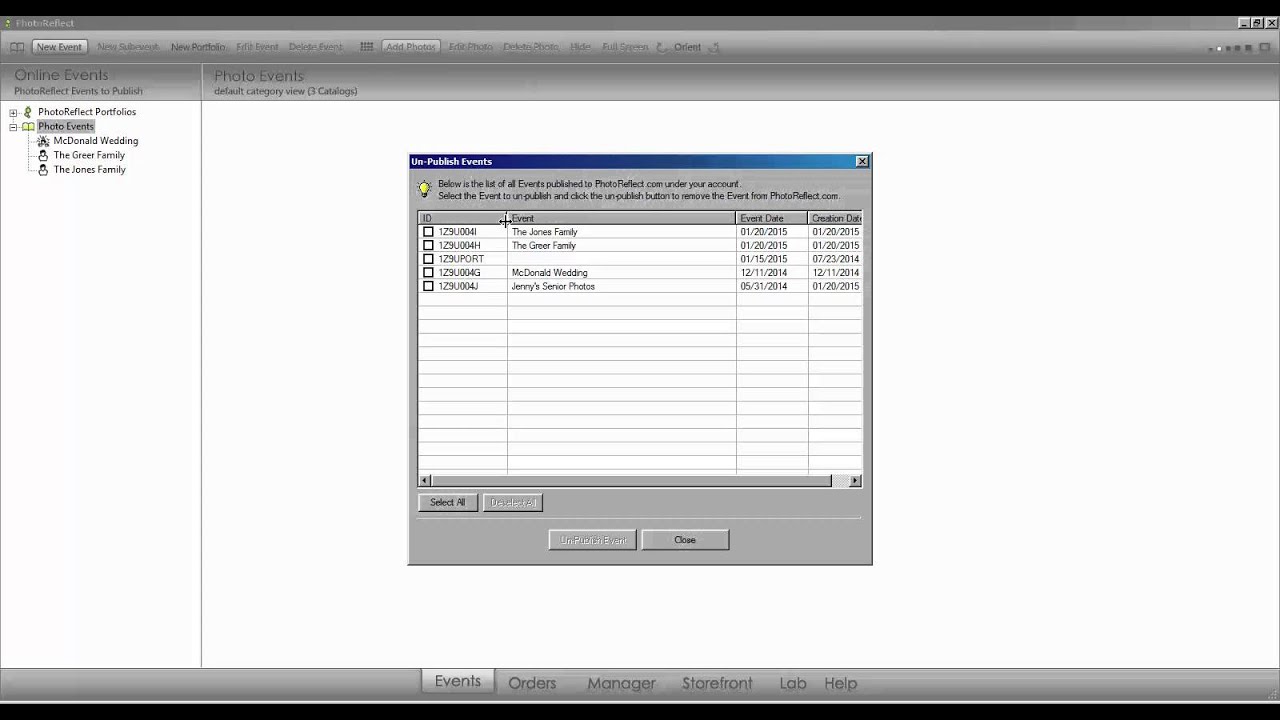
When you publish an event to your PhotoReflect storefront that event is stored locally on your computer. If you remove that event from the software before un-publishing, or no longer have access to that computer you still have the ability to remove the events from your storefront. The steps below will walk you through un-publishing events that cannot be located by your PhotoReflect software. (Please note: If this is a new install of the software you will need to create an event before following the instructions below.)
- Open your PhotoReflect software and click on the ‘Library’ or 'Event' tab.
- Click on the ‘Book’ icon at the top left corner of your screen
- Click on ‘Batch Un-Publish’, this will bring up a list of all your published events that are available on your storefront.
- Select the events you wish to un-publish
- Once you have selected the events you want to remove from your storefront, click on ‘Un-Publish Selected’.
The events you selected to be un-published have now been removed from your PhotoReflect storefront.
If you have any questions, please email our PhotoReflect care team at support@photoreflect.com.
Thank you for using PhotoReflect!